How to Make Fake Virus?
Hi Guys,
In this post i am going to teach a Funny computer trick in which you can make prank with your friends. Through this prank you can teach lesson to your naughty friends or malicious users. I am going to make a fake virus. This virus does not affect your system. It only shutdown the system, but it will teach a lesson to your naughty friends or malicious users, that is ” Do not touch the others property without permissions”. Here are the some simple steps to make fake virus.
Step 1:-
Open a Notepad.
Steps to open Notepad
Step 1.1: Press win+r to open Run.
Step 1.2: Write “Notepad”
Step 1.3: Press “Enter”
Step 2:-
write bellow code in the notepad
shutdown.exe -s -t 45 -c “Computer will shut down in 45 seconds”
Step 3:-
Save As this file as a <name of file>.dat. This .dat file able to shutdown the system.
Step 4:-
Now is the Fun part. Create a Shortcut. Firstly Click “Right button of Mouse” after that go to “new” and click on the shortcut.


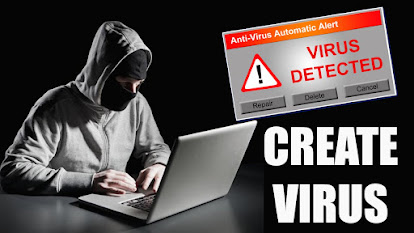


.png)

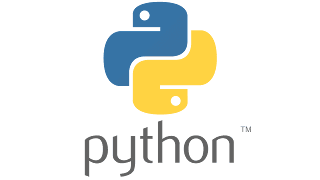


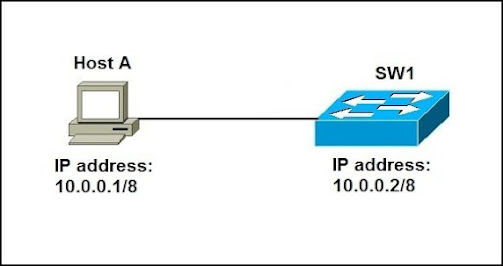

Comments